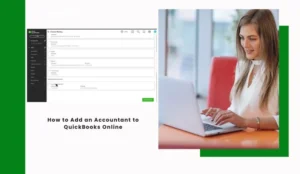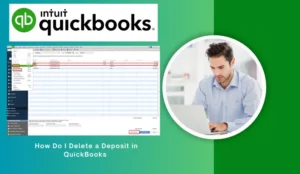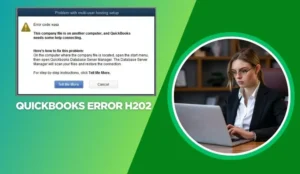For freelance writers, independent consultants, gig‑economy workers, and creative solopreneurs, managing finances can feel like a second job. With receipts, mileage, invoices, taxes, and cash flow to track, it quickly becomes a chore. Enter QuickBooks Solopreneur, Intuit’s dedicated tool designed to help individuals – with a single‑person business – manage bookkeeping and taxes from start to finish.
Launched as an enhanced successor to QuickBooks Self‑Employed, Solopreneur combines streamlined bookkeeping with tax prep, budgeting, invoice management, and expert guidance. Let’s dive into what it offers – and where it may still be refining its edge.
What Is QuickBooks Solopreneur?
QuickBooks Solopreneur is a cloud-based solution, part of the QuickBooks Online family, designed specifically for solo entrepreneurs – freelancers, consultants, coaches, gig workers – who file a Schedule C. It merges bookkeeping, business insights, invoicing, tax management, goal tracking, and payment acceptance into one seamless flow.
Built on the Legacy of QuickBooks Self‑Employed
Solopreneur takes the fundamentals of QBSE – like transaction capture, mileage tracking, and receipt matching – and adds layers: better setup, goal tracking, invoice forms, sales tax tracking, banking options, and upgraded reporting.
Key Features at a Glance:
- Automatic bank & credit card feed with separation of business/personal transactions
- Auto mileage tracking via mobile GPS reader
- Income/expense dashboard and Profit & Loss reports
- Create invoices, estimates, and professional forms
- Sales tax handling with dedicated reporting.
- Accept payments (ACH, credit cards, plus Venmo, PayPal, Apple Pay).
- QuickBooks Checking – high-yield, no-fee bank account.
- Goal tracking & business insights on a simple dashboard.
- Year‑round tax prep with integrated filing via TurboTax and Live Expert support.
Advantages That Help You Work Smarter
A. Seamless Setup & Real-Time Financial Views
Import your bank, credit cards, and spreadsheet data, and QB Solopreneur automatically categorizes your transactions—giving you an immediate P&L and cash-flow snapshot. No need to grapple with complex chart of accounts.
B. Track Your Goals
Set revenue targets and client‑count goals directly in your dashboard. The tool offers progress trackers and smart suggestions to keep you on course.
C. Send Invoices & Get Paid Quickly
Design simple invoices, track their status, send reminders, accept tips, and process payments faster than traditional banking.
D. Mileage Automation
No more manual trip logs – Solopreneur runs mileage tracking in the background and auto-categorizes trips for business deductions.
E. Smart Tax Prep
Solopreneur categorizes transactions to align with Schedule C deductions, tracks quarterly tax estimates, and provides a TurboTax link with expert help – so you’re not scrambling during tax season.
F. Banking Integration
QuickBooks Checking helps manage funds and earn 5% APY in savings envelopes, without overdraft fees or minimums.
Known Limitations & Ongoing Tweaks
A. Limited Reporting Compared to QBO
Solopreneur offers basic Profit & Loss and cash flow, but lacks robust tools like balance sheets, A/R and A/P aging reports, or customizable forms.
B. Challenging Migration from QBSE
You can’t do a one-click transfer—users must export CSV data from QBSE, open separate QuickBooks credentials, and reimport manually. QBSE access may end abruptly.
C. Missing Depth in Banking Links
Some users report missing bank support. While many institutions connect, there are gaps, forcing manual entry .
D. Sparse Personal Expense Tracking
Solopreneur limits personal transaction categories to around nine (e.g., mortgage interest, charitable donations), making it harder to track broader personal finances .
E. Ongoing Issues & Bugs
User-reported problems include upload errors, duplication, UI glitches, faulty TurboTax integration, and data loss. Community feedback suggests early-stage growing pains.
F. Limited Support Options
Solopreneur offers online FAQs, chat support, and chatbot help, phone support. That can frustrate users dealing with urgent or complex issues.
What’s the Difference Between QuickBooks Solopreneur and QuickBooks Self‑Employed?
- Lifecycle: Solopreneur is the new, actively promoted product—QBSE is discontinued for new users and being phased out.
- Feature Set: Solopreneur includes invoicing, estimates, sales tax, payment options, banking, and goal tracking—features that QBSE lacked .
- Data Handling: QBSE allowed more detailed personal tags; Solopreneur offers limited personal tracking categories .
- Migration: No automated transfer; QBSE users must export/import CSV data manually .
- Support & Bugs: Early Solopreneur users report glitches in bank linking, TurboTax, and invoice workflows; seasoning is needed .
Is Solopreneur Worth It?
✔️ Pros
- All‑in‑one workflow: bookkeeping ➝ invoicing ➝ payment ➝ taxes
- Clean mobile app, automatic mileage and receipt capture
- Goal‑setting features keep you on track
- Accept multiple payment options
- QuickBooks Checking is a nice bonus
⚠️ Cons
- Still evolving—some bugs persist
- Can’t deeply customize reports or track bills
- Data migration from QBSE is complex, could disrupt tax history
- Limited categories for personal finance tracking
- No phone support
Who Should Use Solopreneur?
✓ Great Fit For:
- Solo business owners needing a straightforward bookkeeping‑to‑tax solution
- Freelancers or consultants who want minimal invoicing and payment features
- Users who’d benefit from goal-tracking and integrated banking
- New users—no legacy QBSE data to migrate
✖️ Maybe Not:
- Users with deep personal finance tracking needs or specific categories
- Users holding historical QBSE data—they risk losing access
- Users needing complex reporting (A/R, A/P, inventory, etc.)
- Those who rely on phone support or dread early-release software bugs
Tips for a Smarter Transition
- Backup your QBSE data—export CSVs before switching
- Plan migration after tax season to ensure full access during filing.
- Test bank and credit card linkages in trial period before committing.
- Inventory personal categories and find workarounds (like custom entries or Excel).
- Use trial period to explore invoicing, estimates, sales tax, and payments.
- Check TurboTax integration early; be ready to input manually if needed.
Quick Comparison
- QuickBooks Solopreneur is the future, combining bookkeeping, invoicing, payment, goal-tracking, and taxes in one. Best for new solo business owners.
- QuickBooks Self‑Employed is being phased out—good for legacy users, with simpler tagging and TurboTax integration, but lacks many modern features.
- Transitioning requires sacrifice in data and categories, but affords richer business tools.
In Conclusion
QuickBooks Solopreneur is a promising one-stop financial tool for solo business owners—practical, tax-ready, and growth-oriented. While new users may find great value from its cohesive features and banking perks, existing QBSE users must tread carefully, mindful of potential data loss or workflow disruptions.
If you’ve ever felt overwhelmed juggling receipts, mileage, invoices, and tax deadlines, Solopreneur might be your organizational game-changer. Just head in with your eyes open – back up your data, test the tools, and be prepared for ongoing refinements as Intuit builds toward a more robust solopreneur ecosystem.