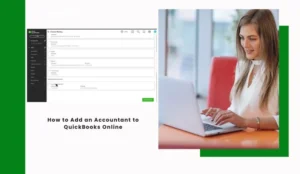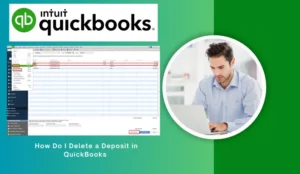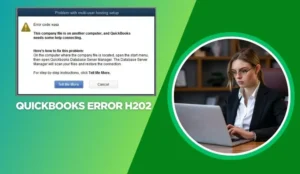In the current fast-paced business environment, precision and efficiency are critical. Companies rely on specialized software tools to manage different aspects of their operations – from nurturing leads and closing sales to managing finances and invoicing. Pipedrive, a leading CRM (Customer Relationship Management) platform, excels at the former, while QuickBooks, the undisputed champion of small business accounting software, masters the latter.
While both are powerful individually, their true potential is unleashed when they work in harmony. Integrating Pipedrive with QuickBooks bridges the gap between your sales efforts and your financial reality, creating a streamlined, insightful, and error-free workflow. And crucial to this success is understanding not just how to integrate, but also the vital role of dedicated QuickBooks support.
Why Integrate Pipedrive and QuickBooks?
Disconnected systems lead to manual data entry, errors, missed opportunities, and a fragmented view of your business. Integrating Pipedrive and QuickBooks eliminates these pain points, offering a myriad of benefits:
1. Eliminate Manual Data Entry & Reduce Errors:
Problem: Sales teams spending hours manually entering customer and deal data into accounting software.
Solution: Automatically sync customer contact details, won deals, and product/service information from Pipedrive to QuickBooks, reducing human error and freeing up valuable time.
2. Enhanced Financial Visibility & Forecasting:
Problem: Difficulty tracking sales revenue against expenses, making accurate financial forecasts.
Solution: Get a real-time, comprehensive view of your sales pipeline and its direct impact on your financials. Understand which deals are closing and how they translate into income, leading to more accurate projections.
3. Streamlined Workflows & Improved Efficiency:
Problem: Delays between a deal closing and an invoice being generated, leading to slower cash flow.
Solution: Automate the invoicing process. Once a deal is marked “won” in Pipedrive, an invoice can be automatically drafted or created in QuickBooks, accelerating the billing cycle.
4. Better Customer Management
Problem: Sales and finance teams working in silos, potentially leading to inconsistencies in customer records or billing issues.
Solution: Ensure both teams are working with the same, up-to-date customer data. Sales can see payment statuses (if synced back), and finance has the full context of a customer’s journey from lead to paying client.
5. Faster Cash Flow:
By automating invoice creation and ensuring timely billing, you inevitably accelerate your accounts receivable process, improving your business’s overall cash flow.
How Does the Integration Work?
There are several ways to integrate Pipedrive and QuickBooks, depending on your needs and technical expertise:
- Native Integrations: Some Pipedrive marketplace apps offer direct, pre-built connections.
- Third-Party Connectors (iPaaS): Tools like Zapier, Automate.io, or Integrately allow you to create custom “zaps” or workflows to connect the two apps based on triggers and actions (e.g., “When a deal is won in Pipedrive, create a customer and invoice in QuickBooks”).
- Custom API Development: For highly specific or complex requirements, a developer can build a bespoke integration using the APIs of both Pipedrive and QuickBooks.
Common Data Flows:
- Pipedrive to QuickBooks:
- New contacts (leads/customers).
- Won deals (converted into invoices or sales receipts).
- Products/services associated with deals.
- QuickBooks to Pipedrive (Less common, but possible):
- Payment status updates (e.g., “Paid” status synced back to a Pipedrive deal).
- Customer credit limits or outstanding balances.
The Crucial Role of QuickBooks Support in Integration Success
Integrating two complex systems like Pipedrive and QuickBooks can be challenging, even with user-friendly tools. This is where dedicated QuickBooks support becomes indispensable. It’s not just about fixing errors; it’s about optimizing the entire process for your unique business needs.
Why You Need QuickBooks Support for Your Integration:
1. Initial Setup and Configuration:
Expert Guidance: Navigating the initial setup, ensuring correct field mapping between Pipedrive and QuickBooks, and setting up automation rules requires a deep understanding of both platforms. Support professionals can help you avoid common pitfalls.
Customization: Your business is unique. Support can help you tailor the integration to your specific workflows, custom fields, and reporting requirements.
2. Troubleshooting and Error Resolution:
Data Discrepancies: What happens when an invoice doesn’t sync or a customer record is duplicated? Support can quickly diagnose and resolve these issues, preventing data integrity problems.
Integration Breakdowns: Software updates or unforeseen glitches can sometimes disrupt the integration. Responsive support ensures minimal downtime and quick restoration of service.
3. Data Migration Strategy:
If you’re migrating historical data or cleaning up existing records, support can guide you through best practices to ensure a smooth, error-free transfer that aligns with your new integrated workflow.
4. Optimization and Best Practices:
Once the integration is live, support can help you refine your workflows, identify opportunities for further automation, and ensure you’re leveraging the integration to its fullest potential. They can advise on proper user training and ongoing maintenance.
5. Security and Compliance:
Ensuring that data transfer is secure and compliant with relevant financial regulations is paramount. QuickBooks support specialists can advise on secure integration methods and data handling.
Finding the Right QuickBooks Support
When seeking support for your Pipedrive-QuickBooks integration, consider:
- Specialized Expertise: Look for consultants or service providers who have proven experience with both Pipedrive and QuickBooks integrations, not just general software support.
- Proactive Assistance: Good support doesn’t just react to problems; it helps you set up the integration correctly to prevent issues from arising.
- Availability: Data issues can cripple operations. Ensure your support is accessible when you need them.
- Tailored Solutions: Avoid one-size-fits-all approaches. Your business needs a solution designed for its specific structure and goals.
Conclusion
Integrating Pipedrive with QuickBooks is a strategic move that can significantly enhance your business’s efficiency, accuracy, and financial health. It transforms your sales pipeline into a clear financial roadmap. However, the path to seamless integration is best navigated with expert guidance. By leveraging dedicated QuickBooks support, you ensure not only a smooth setup but also ongoing optimization and peace of mind, allowing your sales and finance teams to become powerful allies in driving your business forward.